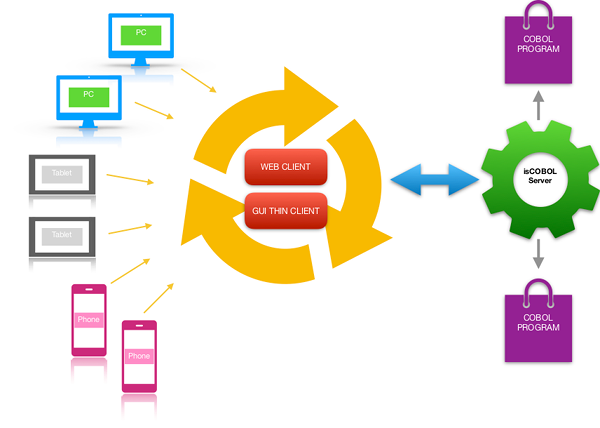webClient Webinar
Webinars on webClient will be held on the following dates, in English language:
- Tuesday July 10th at 3.30 pm (PDT)
- Wednesday July 11th at 8:00 am (PDT)
- Tuesday July 24th at 7:00 am (PDT)
- Thursday July 26th at 6:00 am (PDT)
Webinars on webClient will be held on the following date, in Spanish language:
- Thursday July 26th at 12:00 pm (PDT)
Register now for the English webinar! Register now for the Spanish webinar!
webClient EIS feature
The new webClient EIS feature is an exciting new addition to the isCOBOL Evolve EIS family. It allows existing isCOBOL Client/Server applications, both graphical and character based, to run unmodified in a web browser.
webClient and webDirect can both create web applications, but they differ in how this is accomplished. webDirect allows the use of external CSS stylesheets and javascript files to spicy things up the application, while webClient is an easy way to render isCOBOL user interfaces in a web browser, retaining the look and feel of a desktop application. A webClient server can host several isCOBOL applications, and users can be granted access to them individually.
The isCOBOL program user interface is rendered on the browser, and user interaction, such as mouse moves, clicks and keyboard events, are sent back to the server for processing by the isCOBOL program. Communication between webClient and the browser is handled using web sockets, and communication between the webClient application and the isCOBOL program is handled by the isCOBOL Application Server through isCOBOL Thin Client.
webClient offers powerful capabilities such as:
- User interaction with the application is the same as it was a regular desktop application.
- Session resuming allows user to reconnect to the same session after a lost connection or a switch to another device, allowing to switch, for example, from a desktop PC to a tablet without requiring a new session.
- Administrators can monitor running applications in real time, viewing important information such as memory usage, CPU usage and response times.
- Administrators can provide assistance to end users by using the built-in session mirroring, that allows them to view exactly what the end user is seeing, and allows them to take control of the session and help the user accomplish a task or troubleshoot a problem.